How Do I Stop Internet Explorer from Redirecting to Edge?
Launch Microsoft Edge and go to Settings. Navigate to Default browser, and locate Let Internet Explorer open sites in Microsoft Edge. Set this option to Never.
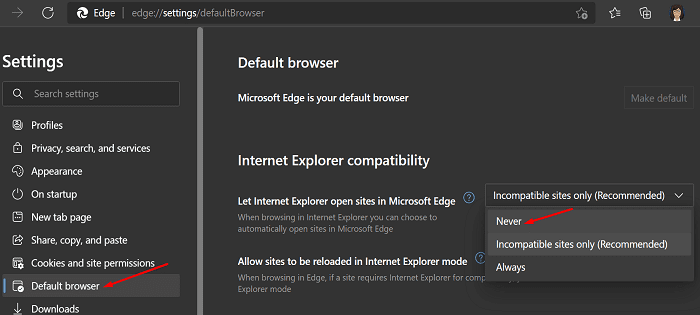
From = https://www.technipages.com/stop-internet-explorer-redirects-to-microsoft-edge#:~:text=Launch%20Microsoft%20Edge%20and%20go,supports%20the%20latest%20web%20standards