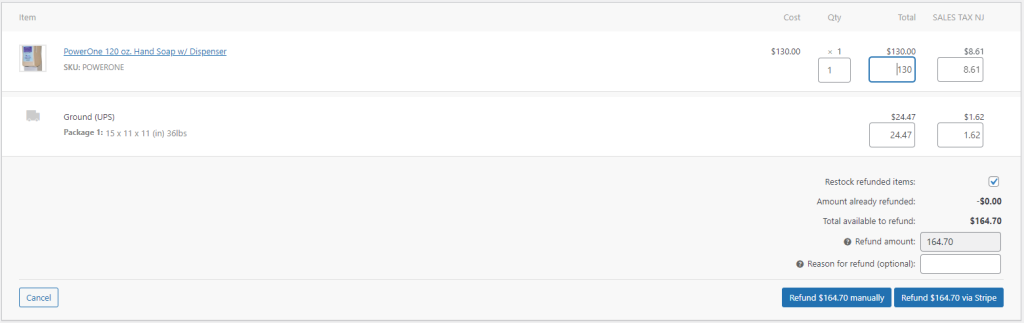Login to your WordPress Control Panel
Navigate to ‘WooCommerce’ then ‘Orders’.
Find the order and Click on it.
Scroll down to where your see the purchasing details and select ‘Refund’. Adjust the Qty and assure that all the boxes have the amount populated so that the ‘Refund Amount’ matches the ‘Total available to refund’. Then refund the amount using the payment system. Once completed you’ll see the page update with ‘Refunded’.